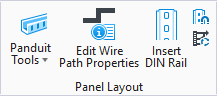This function causes layout
symbols placed on a DIN rail symbol to automatically align their reference
points to the center line of the DIN rail.
This function causes layout
symbols placed on a DIN rail symbol to automatically align their reference
points to the center line of the DIN rail.
When placing a layout symbol that is to mount on the DIN
rail, click on the rail and the symbol will align its reference point to the
center line of the rail.
Note: Layout symbols to be
used with the
Snap to DIN Rail function should have their
reference points located near the center of the symbol (vertically) so that
they align properly with the center of the rail.
To turn off the
Snap to DIN Rail function, select the option
again.
Note: As long as the option is active, the button in the ribbon will be
highlighted to depict its status as ON.
 This function causes layout
symbols placed on a DIN rail symbol to automatically align their reference
points to the center line of the DIN rail.
This function causes layout
symbols placed on a DIN rail symbol to automatically align their reference
points to the center line of the DIN rail.